Crafting surveys and questionnaires is an art that requires precision and
thoughtful design. In my quest for an efficient tool to streamline this
process, I stumbled upon the powerful capabilities of Google Forms.
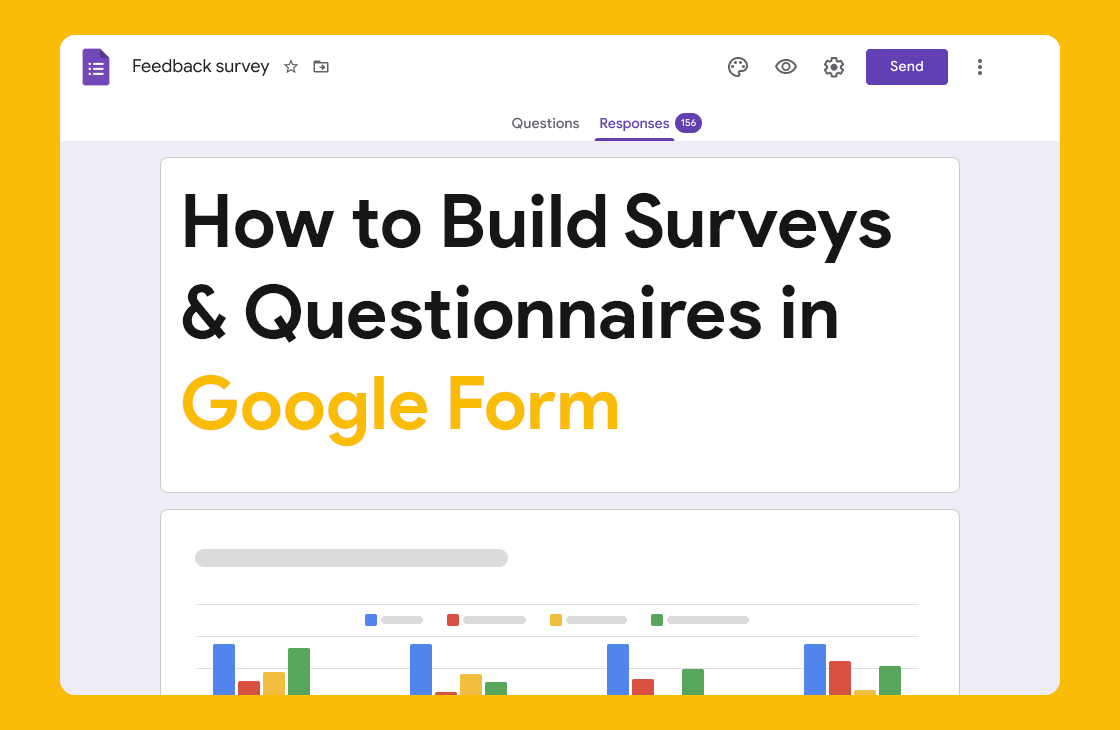
Whether you're conducting market research, gathering feedback, or organizing
an event, building effective surveys is a breeze with Google Forms.
1. User-Friendly Interface:
Google Forms
welcomes you with a clean and intuitive interface, making the process of
crafting surveys a joy. The drag-and-drop functionality simplifies the
creation of various question types, from multiple-choice to open-ended,
ensuring your survey caters to the specific information you seek.
2. Seamless Integration with Google Workspace:
For those already immersed in the Google Workspace ecosystem, the integration
between Google Forms and other applications is seamless. Responses are
automatically collected in Google Sheets, allowing for easy analysis and
collaboration with team members. This integration enhances efficiency,
reducing the time spent on manual data entry and consolidation.
3. Customization Options:
Every survey has its unique requirements, and Google Forms acknowledges this
diversity. The platform offers a range of customization options, allowing you
to personalize the look and feel of your survey. From choosing themes to
adding images and logos, you can align the survey with your brand or project,
creating a professional and engaging experience for respondents.
4. Logic Branching and Skip Logic:
Ensuring a tailored experience for respondents is crucial for obtaining
accurate and relevant data. Google Forms provides advanced features like logic
branching and skip logic. These functionalities allow you to guide respondents
through a survey based on their previous answers, ensuring a more personalized
and efficient survey-taking journey.
5. Real-Time Collaboration:
Collaboration is at the heart of effective survey creation, especially when
working with a team. Google Forms facilitates real-time collaboration,
enabling multiple team members to work on a survey simultaneously. The
commenting feature enhances communication, ensuring that everyone is on the
same page during the survey creation process.
6. Varied Question Types:
A well-crafted survey requires diverse question types to capture nuanced
responses. Google Forms offers a range of question formats, including
multiple-choice, dropdowns, checkboxes, and more. This flexibility allows you
to design surveys that suit the complexity of the information you're seeking.
7. User-Friendly Respondent Experience:
The effectiveness of a survey is not only determined by its design but also by
the experience it offers respondents. Google Forms provides a user-friendly
interface for survey takers, ensuring a smooth and intuitive navigation
process. This, in turn, leads to higher response rates and more accurate data
collection.
8. Analytical Tools:
Once your survey is live and responses start pouring in, Google Forms equips
you with robust analytical tools. Visualizations and summaries are generated
in real-time, offering insights into response patterns. This analytical
feature simplifies the interpretation of data, making it easier to derive
actionable insights.
The process of building effective surveys and questionnaires is elevated to
new heights with Google Forms.
Its user-friendly interface, seamless integration with Google Workspace, and
advanced customization options make it a go-to tool for anyone seeking to
gather insightful and actionable data.

Post a Comment